Using widget and application
1. Registration
a) Please, open the widget. You may find a button for it in the right bottom corner of the page:

b) Enter your e-mail, password and select “I’m not a robot” checkbox
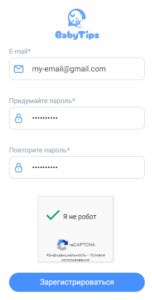
c) Check your email for the confirmation code
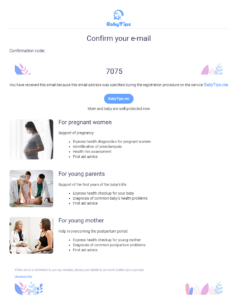
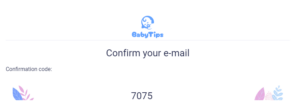
d) Enter this code into confirmation form
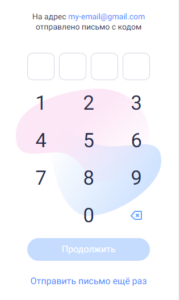
Enjoy using the service
2. Using the service
Please, press the button of appropriate cathegory of checkup. Usually there is only one button to statr
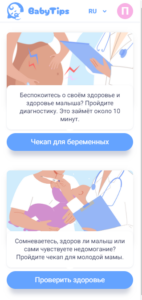
Then follow the steps on the form
3. Instruction for Deleting Your Account
Steps to Delete Your Account
- Open up any version of Baby Tips application (web, iOS, Android etc)
- Log In to Your Account
- Press the user menu button
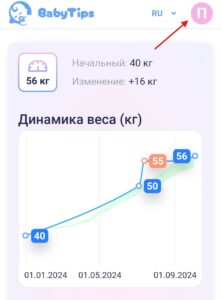
- Follow to Settings menu item
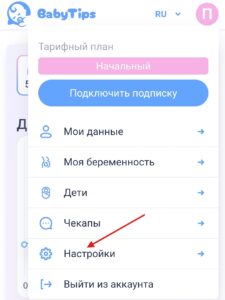
- Press “Delete account” button
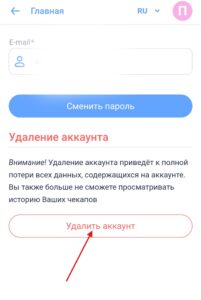
- Confirm deletion
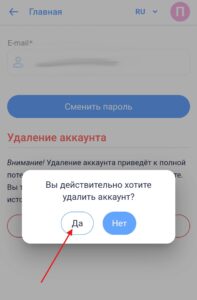
- After confirming, you will receive a final notification that your account has been successfully deleted.
What Happens After Account Deletion
- Personal Data Deletion:
All your personal data, such as your profile information, settings, and any stored files or content, will be permanently deleted from our system. - Impersonal Statistics Retention:
Impersonal, anonymized data (such as app usage statistics) will be retained to improve our service. However, this data will not be linked to you personally.
Important Notes
- Once your account is deleted, it cannot be recovered.
- If you wish to use the service again, you will need to create a new account from scratch.
If you have any questions or need assistance, feel free to contact our support team.